|
|
|
|
CONFIGURING EUDORA LITE VERSION 3.x |
|
|
These pages describe how to configure the Eudora Lite email program for use with your Echo PPP account.
Step 1 Launch the Eudora Lite program. Go to the "Special" menu and scroll down to open "Settings". Step 2 Click on the "Getting Started" icon and put in your email address in the "POP account" field. You screen should look like this: 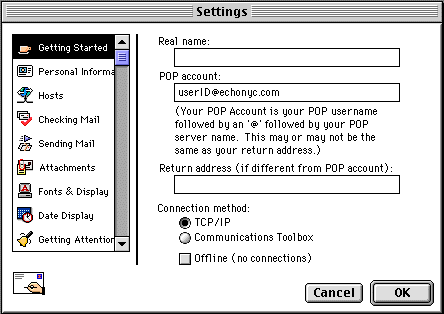 Step 3 Click the "Hosts" icon in the left side window. Your POP account info should appear. Fill in the SMPTP field with "mail.echonyc.com" as in the following example. 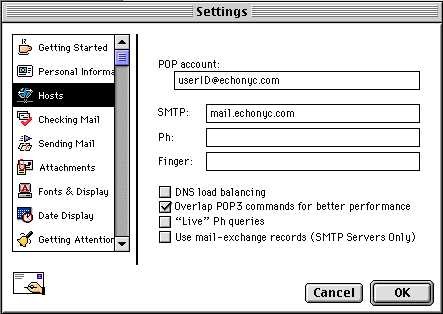 Step 4 Click the "Checking Mail" icon and check the following boxess: "Skip messages over..." - may be checked if you prefer to be warned BEFORE downloading large (over 100K) mail files, "Leave on server for ... days", "Send on check", "Save passoword", and "Overlap POP3 commands..." So, now your screen should look like this: 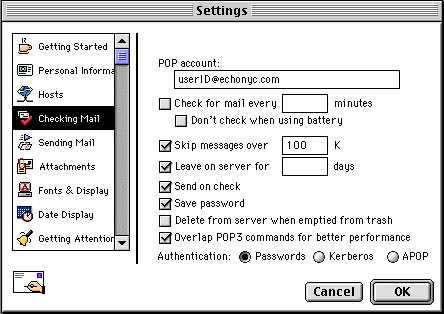 Click OK when done. You may now dialup and check your mail using the Eudora Lite email program. | |
|
|| Home | Join! | About | Services | Events | Conferences | Links || |